How to use your discount code
< 1 min read
Table of Contents
To apply your discount code after adding an item to your cart, you have two options: either during the cart review or at the checkout stage.
From the Cart: #
- Add the item to your cart.
- Go to your cart.
- Below the list of products in your cart, you’ll find a section for coupons.
- Type in your coupon code.
- Click on “Apply Coupon.”
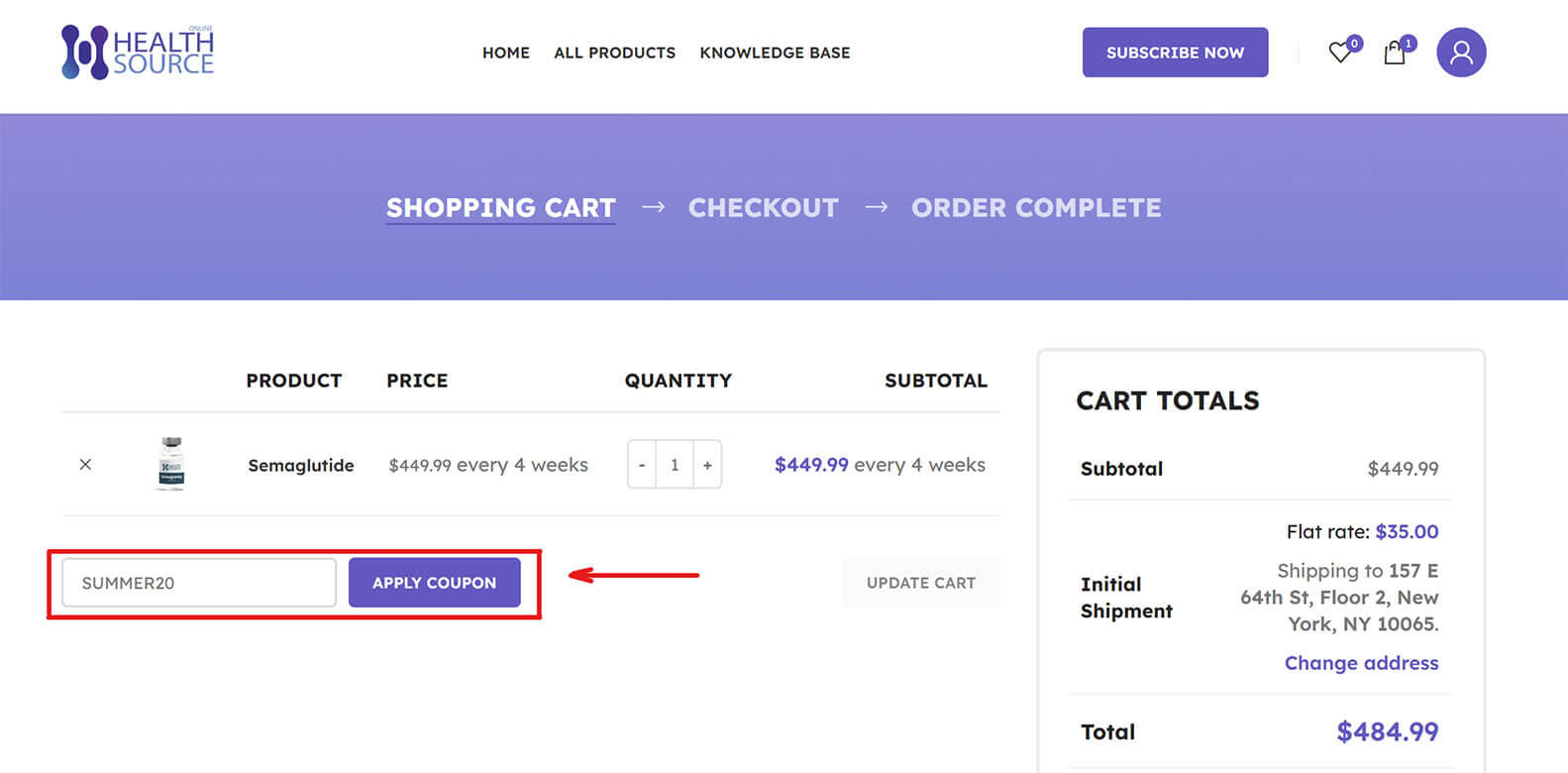
To apply your discount code from the checkout page: #
- Proceed to the checkout page.
- Before entering billing details, locate and click on “Click here to enter your code.“
- A coupon field will appear in a drop-down menu.
- Type in your coupon code.
- Click “Apply Coupon.“
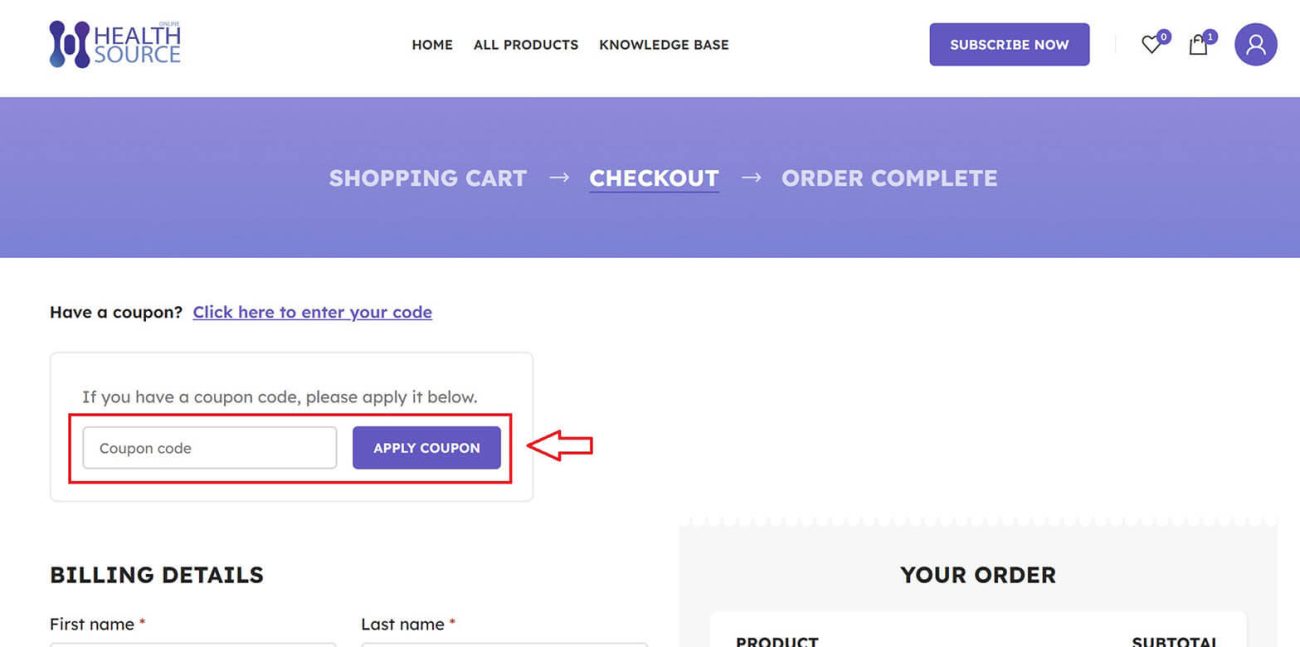
 Semaglutide Injection
Semaglutide Injection Tirzepatide Injection
Tirzepatide Injection Tirzepatide Oral
Tirzepatide Oral NAD+ Injection
NAD+ Injection NAD+ Nasal Spray
NAD+ Nasal Spray Bio Protein Plus
Bio Protein Plus Sermorelin Anti-Aging
Sermorelin Anti-Aging Sildenafil Tadalafil
Sildenafil Tadalafil Addyi – Flibanserin
Addyi – Flibanserin Upneeq Eye Lifting
Upneeq Eye Lifting


